Are you on the hunt for the perfect project management tool to streamline your workflow? With the plethora of options out there, it’s easy to feel overwhelmed.
You deserve a tool that doesn’t just meet your needs but exceeds your expectations. In this showdown between Asana and Monday. com, you’re about to discover which one can truly transform your project management experience. Imagine having all your tasks organized, team collaborations simplified, and deadlines met without the usual stress.
Whether you’re managing a small team or a large enterprise, the right tool can be a game-changer. You’re about to dive deep into the features, benefits, and potential pitfalls of these two giants in the project management world. Why settle for less when you can have the best? Stick around, because understanding the strengths and weaknesses of Asana and Monday. com will empower you to make an informed decision that can elevate your productivity and effectiveness. Are you ready to find out which tool will be your ultimate ally in achieving project success? Let’s get started.

Credit: shift.com
Overview Of Asana
Asana has become a favorite project management tool for teams worldwide. It’s designed to streamline tasks, boost productivity, and keep everyone on the same page. If you’re looking for a way to simplify your workflow, Asana might be the solution you’ve been searching for. But what makes Asana stand out in the crowded project management space?
Features And Functionality
Asana packs a punch with its extensive feature set. You can create projects and tasks, assign them to team members, and set due dates with ease. Its task dependencies help you manage workflows efficiently, ensuring nothing falls through the cracks.
Ever felt overwhelmed by scattered information? Asana’s ability to attach files directly to tasks and projects keeps everything organized. Plus, its integration capabilities with tools like Slack and Google Drive make collaboration seamless.
User Interface And Experience
Asana boasts a clean and intuitive interface that even a beginner can navigate effortlessly. You won’t spend ages trying to figure out where to click; Asana is user-friendly right from the start.
Its customizable dashboards allow you to view projects the way you want. Whether you prefer list view or calendar view, Asana adapts to your style. This flexibility can make your daily project reviews a breeze.
Pricing And Plans
Considering budget constraints? Asana offers a range of pricing plans to suit different needs, including a free version for small teams. The premium plan provides advanced features like timeline view and custom fields, ideal for larger teams with complex projects.
Is the price worth it for your team? Evaluate the size of your team and the complexity of your projects. This will help you decide if investing in a premium plan is the right choice for your organization.
In the world of project management tools, how does Asana fit into your workflow? As you weigh its features against your team’s needs, remember that the right tool can transform your productivity and collaboration. Is Asana your next step toward efficient project management?
Overview Of Monday.com
When considering project management tools, Monday.com often emerges as a top contender. It’s designed to streamline work processes, making it easier to manage tasks and projects efficiently. With its vibrant interface and robust features, Monday.com offers a unique approach to project management, catering to businesses of all sizes.
Features And Functionality
Monday.com is packed with features that can make managing projects a breeze. It offers customizable templates that help you get started quickly, saving you from building everything from scratch. You can track progress, assign tasks, set deadlines, and integrate with other tools like Slack, Google Drive, and more.
What sets Monday.com apart is its flexibility. Whether you’re running a marketing campaign or managing a software development project, you can tailor the platform to fit your needs. The automation feature is particularly useful, allowing you to automate repetitive tasks and focus on what really matters.
User Interface And Experience
The user interface of Monday.com is visually appealing and intuitive. Its use of vibrant colors and clear layouts makes navigation straightforward and enjoyable. Even if you’re new to project management software, you’ll find Monday.com easy to use.
As someone who values simplicity, I appreciated how quickly I could set up my team’s workflow. There’s a sense of satisfaction in seeing all your tasks clearly laid out, reducing the chaos of project management. Have you ever wondered how much time you could save with an intuitive tool?
Pricing And Plans
Monday.com offers various pricing plans to suit different needs and budgets. It starts with a basic plan that provides essential features, and scales up to more advanced plans for larger teams with complex needs. The pricing is transparent, with no hidden fees.
For small teams or startups, the basic plan might be all you need to get started. Larger organizations might benefit from the pro plan that offers advanced reporting and integrations. Consider what features are crucial for your team before choosing a plan.
Choosing the right project management tool can significantly impact your team’s productivity and efficiency. Is Monday.com the tool that will help elevate your team’s performance? Think about your specific needs and how Monday.com’s features align with them.
Task Management Capabilities
When choosing a project management tool, task management capabilities can be the deciding factor. Asana and Monday.com both offer robust features designed to help you organize and manage tasks effectively. But how do they stack up against each other? Let’s dive into their task management capabilities to find out which platform might be right for you.
Task Creation And Assignment
Creating tasks in Asana is as straightforward as jotting down a note. You can easily add tasks, set priorities, and assign them to team members. Asana’s user-friendly interface means you won’t need a manual to get started.
Monday.com, on the other hand, offers a visually appealing task board where you can add tasks with just a click. Assigning tasks is intuitive, and you can customize task cards with labels that suit your project’s needs.
Imagine you’re planning a team event. With Asana, you can quickly create a task, assign it to a colleague, and tag it as high priority. Monday.com lets you do the same while allowing you to add a colorful label, making it stand out on your task board.
Tracking Progress And Deadlines
Asana excels in tracking progress. Each task has a progress indicator, helping you see how close you are to completion. Deadlines are crystal clear, with calendar integrations that ensure you never miss a due date.
Monday.com offers a similar feature with its timeline view. This visual representation gives you a bird’s eye view of your project’s progress, helping you anticipate potential roadblocks.
Think back to a project where you missed a deadline because you lost track of progress. Asana’s progress bar can prevent this by offering real-time updates. Monday.com’s timeline view can similarly provide a proactive overview, helping you stay on track.
Choosing between Asana and Monday.com for task management can be tricky. Have you considered how your team prefers to visualize tasks? Engaging with these tools might reveal where your comfort zone lies. Which feature would make the biggest difference in your daily workflow?

Credit: m.youtube.com
Collaboration Features
Explore the collaboration features of Asana and Monday. com. Both offer task assignments, real-time updates, and seamless communication. Compare their tools to find the best fit for your team.
When choosing the right project management tool, one of the most important aspects to consider is how well it supports collaboration. Asana and Monday.com are two popular platforms that offer robust features to facilitate teamwork. Both aim to streamline how teams work together, but how do they compare?
###
Team Communication Tools
Effective communication is the backbone of successful teamwork. Asana offers a variety of communication tools, including task comments and team conversations. You can tag team members to notify them directly, ensuring everyone stays on the same page.
Monday.com also boasts strong communication capabilities. It features a user-friendly interface where you can easily comment on updates and tag team members. This real-time interaction helps to avoid misunderstandings and keeps projects moving forward.
Imagine a team brainstorming session where ideas are flying around. Which tool would help your team capture that energy and turn it into actionable tasks?
###
File Sharing And Integrations
Sharing files efficiently is crucial for team productivity. Asana allows you to attach files directly to tasks from your computer or cloud storage services like Google Drive and Dropbox. This makes it easy to reference important documents without leaving the platform.
Monday.com takes file sharing to the next level with its seamless integration capabilities. It connects with a wide range of apps, allowing you to pull in information from different sources. This flexibility can significantly enhance your team’s workflow.
Both tools offer integrations, but which one aligns better with the apps your team already uses? This could be a deciding factor in optimizing your team’s collaboration efforts.
Choosing between Asana and Monday.com for collaboration depends on your specific needs. Consider how your team communicates and the tools you already use. Which platform will best support your team’s way of working?
Customization And Flexibility
In the dynamic world of project management, customization and flexibility are the key ingredients that can elevate your team’s productivity. Asana and Monday.com, two popular project management tools, offer unique ways to tailor your workflow to suit your specific needs. Let’s dive into how these platforms allow you to personalize workflows and customize dashboards, providing you with the flexibility to manage projects your way.
Workflow Personalization
Imagine being able to design a workflow that mirrors the exact processes your team follows. With Asana, you can create tasks, set deadlines, and assign responsibilities effortlessly. Its intuitive drag-and-drop interface makes it easy to tweak your workflow whenever needed.
On the other hand, Monday.com offers a colorful and user-friendly approach to workflow personalization. You can build your boards with various column types, such as status, timeline, and people. This allows you to visualize your team’s progress and make adjustments on the fly.
Which tool gives you more freedom to shape your workflow? Asana’s simplicity may appeal to those who prefer straightforward task management, while Monday.com’s vibrant boards cater to those who love visual organization. What’s your preference?
Dashboard Customization
Your dashboard is your project’s cockpit, and customizing it can make a huge difference. Asana lets you create custom fields and views, so you can see exactly what you need at a glance. This can help you focus on critical tasks without getting overwhelmed.
Monday.com takes dashboard customization to another level with its ability to integrate widgets and apps. You can add charts, calendars, and even automate processes directly from your dashboard. This flexibility allows you to keep everything important within reach.
How do these customization options impact your daily workflow? Do you prefer a minimalist approach, or do you need all your tools in one place? Consider how each platform’s dashboard customization aligns with your project management style.
Choosing between Asana and Monday.com based on customization and flexibility depends on your team’s specific needs. Both platforms offer unique benefits; it’s all about finding the right fit for your workflow and dashboard preferences. What will help your team succeed?
Integration And Compatibility
Integration and compatibility are crucial in choosing project management tools. Asana and Monday.com offer robust integration options that enhance workflow efficiency. Let’s explore their integration capabilities and cross-platform accessibility.
Third-party App Integration
Asana integrates with over 100 third-party apps. It connects seamlessly with tools like Slack and Google Drive. These integrations streamline communication and file sharing. Monday.com also supports integration with a range of apps. Users can link with platforms such as Zoom, Dropbox, and Trello. These integrations simplify task management and enhance collaboration. Both tools offer integration with various CRM and marketing software. This ensures seamless project tracking and customer engagement.
Cross-platform Accessibility
Asana provides accessibility across multiple devices. It is available on web, mobile, and desktop platforms. Users can manage projects on-the-go with mobile apps. Monday.com also supports cross-platform usage. It offers web-based and mobile applications. Both tools ensure synchronization across devices. This enables teams to stay updated with project changes. Accessibility is crucial for remote and dynamic teams. It allows uninterrupted workflow from any location.
Mobile App Performance
Mobile app performance is vital in project management tools. Users need flexibility and access on the go. Let’s explore how Asana and Monday.com stack up.
Functionality On Mobile Devices
Both Asana and Monday.com offer mobile apps with essential features. Asana allows task creation, updates, and comments. You can assign tasks and set due dates. Monday.com offers similar features. It also includes column customization and board views. Both apps sync across devices smoothly. Users can switch between mobile and desktop without missing updates.
User Experience On The Go
Asana’s mobile app has a clean, intuitive interface. Navigation is straightforward, making it easy for new users. Tasks and projects are accessible with few taps. Monday.com’s app also focuses on user-friendly design. It offers a vibrant, colorful interface. Users can quickly find tasks and boards. Both apps prioritize ease of use for mobile users.
Choosing between Asana and Monday.com? Consider mobile needs. Both apps offer strong mobile experiences. Yet, personal preference for interface and features might sway your choice.
Customer Support And Community
Asana and Monday. com both offer strong customer support and community engagement features. Asana provides helpful guides and a vibrant user community. Monday. com excels with responsive support and interactive forums. Both platforms ensure users feel supported and connected.
When choosing between Asana and Monday.com, one of the key aspects to consider is the level of support and community each platform offers. Robust customer support can significantly enhance your user experience, while an active community can provide valuable insights and tips. Have you ever been stuck with a tool and found that a responsive support team made all the difference? Let’s explore how Asana and Monday.com cater to your support and community needs.
Support Channels
Asana provides a comprehensive array of support options. You can reach out via email and also access their extensive help center, which is packed with guides and tutorials. While they don’t offer phone support, their email response is generally prompt, ensuring your queries are addressed efficiently.
Monday.com, on the other hand, offers a slightly broader range of support channels. In addition to email, they provide phone support and a live chat option. This immediate access can be crucial when you need quick solutions. However, the chat function is not 24/7, so you might need to adjust your timings to fit their availability.
Community Resources And Forums
Asana boasts a vibrant online community. Their forums are bustling with users sharing tips, solutions, and creative ways to use the platform. The Asana Community is a treasure trove of user-generated content, making it easier for you to find answers from those who have faced similar challenges.
Monday.com also has a strong community presence. Their community forums and webinars offer a collaborative space where users can interact and learn from each other. Additionally, Monday.com’s YouTube channel is filled with tutorials and case studies, providing a visual learning experience.
When you’re stuck, do you prefer to dig into forums and solve issues yourself, or rely on direct support from the company? Both Asana and Monday.com provide robust resources, but your choice might depend on whether you value immediate support or community-driven insights.
Ultimately, the choice between Asana and Monday.com might come down to how you value direct support versus community-driven solutions. What’s your take on this? Would you rather have a quick chat with support or dive into community forums for answers?
Pros And Cons Of Asana
Asana stands out in the crowded project management field. It’s designed to help teams streamline tasks. But like any tool, it has its strengths and weaknesses. Understanding these can help you decide if Asana fits your needs.
Strengths
Asana offers a user-friendly interface. It’s easy for teams to adapt and use daily. The tool provides multiple project views. These include list, board, and calendar formats. Each view caters to different project needs.
Task management in Asana is robust. Teams can create tasks and subtasks with ease. Each task can have a due date, description, and assignee. This ensures clarity and accountability. Asana also integrates with various apps. This includes Slack, Google Drive, and Microsoft Teams. These integrations enhance workflow efficiency.
Weaknesses
Asana’s free version has limitations. It restricts advanced features and integrations. This might not suit larger teams. Customization options are limited in Asana. Users may find it lacks flexibility.
Asana can become overwhelming. Especially for teams managing many projects. The interface may appear cluttered. New users might need time to learn. Training might be necessary for optimal use.
Pros And Cons Of Monday.com
Monday. com offers user-friendly customization and visual dashboards. Task dependencies might be limited compared to Asana. Pricing can be higher, especially for small teams.
When weighing the pros and cons of Monday.com, you need to consider how it fits into your project management needs. Monday.com is a popular tool known for its vibrant interface and customization options. However, it’s crucial to look beyond the surface to understand its strengths and weaknesses before making a decision.
Strengths
Monday.com shines with its visually appealing interface. The colorful boards make tracking tasks feel less like a chore and more like an engaging activity. You can easily customize dashboards to fit your team’s unique workflow, adding widgets that display the most critical information.
Another strength is its automation capabilities. Imagine automating mundane tasks and freeing up time for strategic thinking. Monday.com allows you to set up automations that trigger notifications, move items, and update statuses without manual input. This can significantly enhance your team’s productivity.
Collaboration is another area where Monday.com excels. The tool facilitates communication within teams, offering features like file sharing and commenting right within tasks. This can reduce the need for constant emails and keep all the project-related discussions in one place.
Weaknesses
Despite its strengths, Monday.com has a few drawbacks. One common critique is its pricing model. It can become expensive as your team grows, especially if you need advanced features. Budget-conscious users might find this a challenging aspect.
Another potential downside is the learning curve. While the interface is visually pleasing, it can be overwhelming for new users. If you have team members who are not tech-savvy, they might find it difficult to navigate initially. This could lead to some frustration and slow down project adoption.
Finally, some users note limitations in advanced project management features. If your projects require intricate dependencies or complex resource management, Monday.com might not fully meet your needs. It’s something to consider if your projects are highly detailed and require robust management tools.
Have you tried Monday.com before? What challenges did you encounter, or what features made your workflow smoother? Sharing experiences can help others in deciding if Monday.com is the right fit for them. Remember, the best tool is the one that aligns with your specific needs.
Comparative Analysis
In the world of project management tools, Asana and Monday.com stand out. Both offer unique features and cater to diverse needs. A comparative analysis helps users choose the right tool for their projects. Below, we dive into their performance and suitability for various industries.
Performance In Different Scenarios
Asana excels in managing tasks and deadlines for small teams. Its user-friendly interface supports seamless collaboration. Ideal for tasks requiring detailed tracking and communication.
Monday.com shines in visual project tracking. It provides customizable boards and workflow automation. Perfect for projects demanding real-time updates and extensive data visualization.
Asana suits projects needing clear task delegation and timeline management. While Monday.com fits scenarios where visual progress tracking is crucial.
Best Fit For Various Industries
Asana is a favorite in tech startups. Its simplicity and integration options align well with agile methodologies. Marketing teams benefit from its task management features.
Monday.com finds favor in creative industries. Its visual boards support design projects and content planning. Finance teams also utilize its data management capabilities.
For construction projects, Monday.com’s progress tracking tools are advantageous. Meanwhile, Asana’s structured approach aids educational institutions in project organization.
Both tools cater to diverse industry needs. Choosing the right one depends on specific project requirements and team preferences.
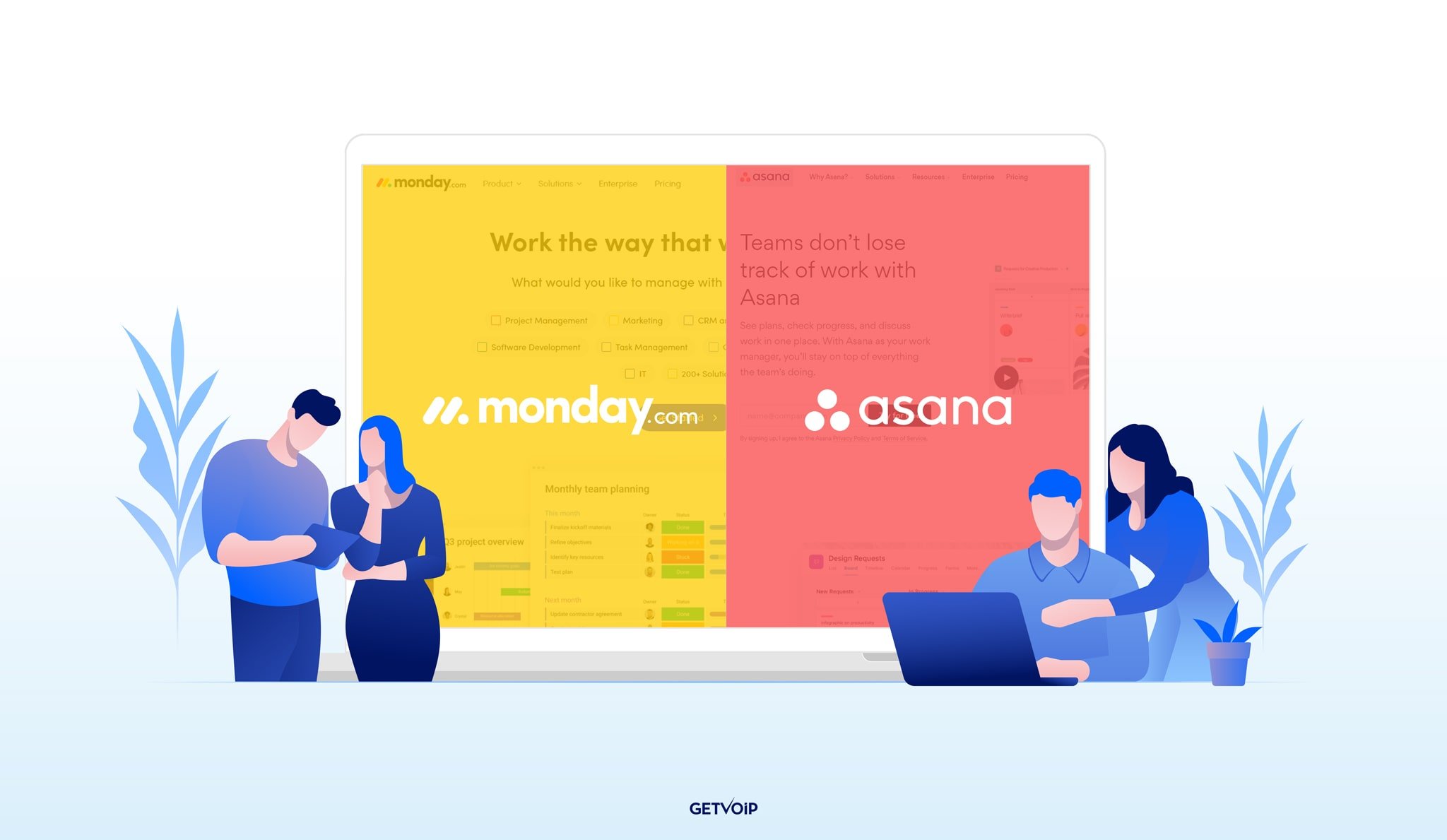
Credit: saaslist.com
Frequently Asked Questions (FAQ)
Is Monday Or Asana Better For Project Management?
Monday is ideal for teams needing customization and visuals. Asana suits those preferring simplicity and integration options. Choose based on team needs.
What Is The Disadvantage Of Asana?
Asana may overwhelm beginners with its extensive features. Its pricing can be high for small teams. Limited offline access is a drawback. Users sometimes face notifications overload, affecting productivity. Integrations with other tools may require additional setup. Complex tasks may need additional training for optimal use.
Is There A Microsoft Equivalent To Asana?
Microsoft Planner is a task management tool similar to Asana. It integrates with Microsoft Teams and Office 365. Users can create tasks, set deadlines, and track progress easily. Microsoft Planner offers collaboration features for teams. It provides a user-friendly interface for effective project management.
What Is The Best Alternative To Asana?
Trello is a popular Asana alternative, offering intuitive project management features. Its user-friendly interface simplifies task tracking. Monday. com provides customizable workflows for diverse team needs. ClickUp combines tasks, docs, and goals in one platform. Wrike offers robust reporting and collaboration tools.
Each tool has unique strengths for different project requirements.
Conclusion
Choosing between Asana and Monday. com? Consider your team’s needs. Both tools offer unique features. Asana excels in task tracking. Monday. com shines with visual project management. User-friendly interfaces make both attractive. Budget also plays a role. Asana offers free options for small teams.
Monday. com may require higher investment. Evaluate integrations with existing systems. Each platform supports collaboration. Explore trial versions to test functionality. Decision depends on specific project needs. Assess your goals. Choose the tool that fits best. Both can enhance productivity.
Team preferences matter. Make informed choices. Optimize project management.
